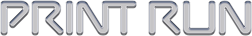Glossary
An explanation of technical terms used.
ADSL
Asymmetric Digital Subscriber Loop. A form of a data transfer protocol in which the bandwidth available for downstream connection is significantly larger then for upstream. ADSL can carry digital data, analogue voice and broadcast MPEG2 video in a variety of implementations to meet customer needs.
Bluetooth
Bluetooth is the new standard for wireless radio communications. It facilitates between devices such as mobile phones. PDAs and computers. For more details, see www.bluetooth.com
Electromagnetics waves
Radiation consisting of waves energy associated with electric and magnetic fields resulting from the acceleration of an electric charge. Activated, for instance, in microwaves and mobile phones.
Flash memory
A computer chip with a memory that retains its data (digital information like MP3 files, JPEGs, Word documents etc) even when the power is turned off. The data can be electronically erased and reprogrammed.
MB
Megabytes or megabits. A unit of computer memory or data storage capacity. One megabyte is equal to 1.024 kilobytes. 1.024 megabytes are equal to one gigabyte.
MP3
A digital audio compression algorithm that achieves a compression factor of about twelve while preserving sound quality. MP3 files can be downloaded from many World-Wide-Web sites and can be played using software available for most operating systems.
PDA
Personal digital assistant. A lightweight hand-held, usually pen-based computer used as a personal organizer.
Plug & Play
Hardware or software that, after being installed (plugged in), can immediately be used (played with), as opposed to hardware or software which requires configuration.
USB
Universal Serial Bus . An external peripheral interface standard for communication between a computer and external peripherals over a cable using bi-serial transmission.
Finalised in 2001, USB 2.0 is a complete overhaul to the Universal Serial Bus input/output bus protocol which allows much higher speeds than the older USB 1.1 standard did. USB 1.1 allowed a maximum transfer rate of 12Mbits/second. That rate is now called USB. Although some manufacturers label their products Full Speed USB, please note that this can be deceptive as it is easy to make mistakes. Full Speed for Hi- Speed. Full Speed USB is only 12Mbits/second where as Hi- Speed USB mode is capable of a much faster 480Mbits/seconds.
How do I know if my PC has USB 2.0? You can identify whether your PC has Hi- Speed or not relatively easily. Open Device Manager and expand the Universal Serial Bus section. There should be an Enhanced USB host controller present.